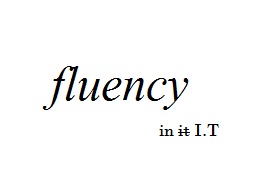Monolithic or Component
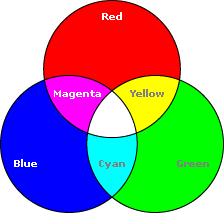
The computer is not the monitor, it's the box connected to it! Obviously you may refer an 'iMac' or laptops as 'The Computer', but when we're talking about component systems such as desktops, we're wrong. The monitor is merely our point of interaction with the computer or in other words, an 'interface'.
In a monolithic system approach such as a laptop, 'iMac' or even a smartphone, you'd recognise it as one box or device with the input devices such as keyboard and mouse integrated seemlessly with the output screen unit.
A computer in a component system approach usually has most if not all its' parts inside a box called the 'processor box', which we may also know as a mini or midi tower, but this indeed is also technically incorrect.
- Monitor
A 'monitor' is similar to a 'TV', but there are differences. A monitor shows information that is created by both the computer and the user. Modern monitors are bit-mapped (stores information in bits of the computers memory).
TVs are live or from a recorded tape. Slim flat monitors displays use liquid crystal display (LCD) technology these days, which not only looks more aesthetically pleasing, but also provides greater efficiencies in both power consumption and display quality.
The differences between a TV and a monitor is that a TV shows the image that is recorded through a lense. Whereas a monitor creates its' image in allocated memory.
- Cables
Computer components must be connected to a power source therefore, separate power cables are used. In order to ensure cables are correctly connected, computer sockets are labelled with icons. Simply match the symbol on the cable to the symbol on the computers socket and firmly insert the cable.
- RGB
Using different colours of light; red, green and blue, produces the colours on screen. Any colour can be produced with different combination of intensities. When changing colours for text, we are just telling the computer how much of the three colours we want to use.
The mixing of light colours is the same as mixing primary colours using paint. In monitors we mix light and in paint we mix pigment. Mixing all light we get closer to white, whereas when we mix all pigment we get closer to black, this is because pigment absorbs and reflects light.