
|
What do you get when you cross an
Instructional Designer with a Mafioso? Someone who makes you an
offer you can't understand. Don Morrison, 2004 [4] |
 |
Instructional Design |
Instructional Design of Human-Computer Interaction Design
Home > Instructional Design
The 'declarative map of teaching' artefact illustrated in Figure 7 emphasizes the central focus of usability within the HCID module.
Fig. 7 Artefact. Declarative Map of Teaching
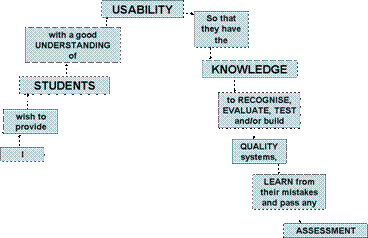
This artefact was created within a Disciplinary Commons meeting deliberately in a short space of time and has been re-created in its entirety for digital display. Because of the set time constraint for this exercise I had to focus more clearly and honestly on what I really wanted my students to do within the thirteen weeks which they had to complete this module.
The module includes a large range of information and a variety of computer /non-computer based exercises some of which are described in the Content section and which require an assortment of teaching methods. The teaching methods are described below but Figure 7 does demonstrate a set of subsidiary objectives which are fairly wide ranging. Knowledge here includes not just cognition but a set of skills which will allow not just recognition but the ability to test or build a quality (usable) system. This in itself requires different approaches to teaching including small group sessions which will allow the delivery of a skill base. Similarly, students should be able to pass any assessment following the acquisition of such knowledge. However the assessment itself is partly in-course so as well as requiring students to work independently some provision should be made to allow them to complete some tasks (including a demonstration) within a sympathetic environment, i.e. not in a large lecture theatre.
With this in mind, what methods are used to achieve the above? How is the instruction of this module designed? Firstly, like all such modules within higher education, the time and physical location of the module is constrained by the dictates of the Faculty timetable to a certain extent (though not completely). So the University course module descriptor requires a student to attend one large one hour lecture and one two hour practical tutorial per week. The lecture promotes a range of HCI issues and theory including cognitive and human factors, usability and evaluation and should contain all students doing the module. I tend to make it as interactive as possible and constantly prompt students for quick answers and include rapid exercises (which may involve pair discussion) on module content within the traditional constraints of a lecture. Because of the configuration of large tiered lecture theatres, this is not easy to do and Figure 8 illustrates this.
Fig. 8 Artefact. Typical lecture theatre environment

This picture (Fig. 8) was taken just as students were arriving which is why a lot of the seats were empty! I hadn't just lost a large number of students! However, it does serve to illustrate the typical remoteness of a lecture theatre and its main traditional purpose which is to deliver as much information to as many people as possible in as efficient a time as possible. The HCID module, though, is not always about straight delivery of information, rather more about practice. That is not to say that the lecture is unnecessary because it does allow me to provide extensive coverage of a lot of information to a lot of students at the same time. It also provides a means of introducing some new concepts and ideas which could be consolidated elsewhere later. What would be a better solution would be if a lecture could be timetabled on an ad hoc basis rather than having a fixed weekly schedule. However, this is difficult to do within a typical university timetabling schedule.
Other Methods
The next artefact, figure 9, is a declarative map of the instructional design of the module and illustrates the other teaching methods and why I these methods are used.
Fig. 9 Artefact. Declarative map of Instructional Design

This declarative map was also constructed during a Disciplinary Commons meeting exercise and has only been altered for clarity of contrast. Hopefully it is clear enough to read easily on screen. It was done in a short space of time in a Disciplinary Commons exercise which again had the advantage of forcing me to focus on exactly what methods I do use and why.
Why Use these Particular Methods?
The map is deliberately designed to list the example methods used and on the extreme right hand side it also lists why I use these methods. So, for example, I particularly use non-computer based (e.g. Fig 6 artefact) and computer-based exercises so that I can introduce and practice topics central to usability. However, I use a wider range of methods (including lectures and small group discussions) to consolidate topics delivered in lectures. Physically these sessions either tend to be in large lecture theatres as described above or computer-based labs. This is mainly because I am constrained by time, room and lab allocated and to a certain extent by the original University module descriptor, which must be produced when the course is first validated (and which states that the module should be one hour a week lecture and two hours tutorial). Ideally, I would prefer this time configuration to be more flexible as previously stated.
The two hour tutorial, where possible, consolidates the lecture and is very practical. It is always held in a lab so students are able to attempt issues relating to perception, design etc on screen and access web based exercises. However, because the two hour tutorial is always in a lab, non-computing based exercises are also practiced within this environment (see Fig 10, lab based session).
Fig. 10 Artefact. HCID Computer Lab based session

This can be awkward because of the configuration of the machines and because students are naturally tempted (like most of us) to fall back on machine usage during this type of non-computer based session. However, this type of lab based environment does allow me to combine the lab with a series of exercises in order to practice an appreciation of perception, human factors, user-case modelling quantitative evaluation setting measurable goals, qualitative evaluation, use of data projector combined with web-based images / virtual learning environment and design using a Visual Studio development environment with practice of some minor programming skills. Some of these exercises are paper based and some are carried out on computer. It also provides an opportunity for small group discussion activities. This combination of factors all combine to encourage knowledge to be accumulated in the area of HCID and underpin the more traditional theory presented in lectures
Could I use different methods to achieve the same (or similar) end?
The artefacts exemplified on this page illustrate many of the methods used in this module. Generally the typical Lecture theatre session shown in Figure 8 could possibly be carried out in a small group session with on-line web content support. So possibly fewer lectures could be timetabled, and the theoretical content could be broken down into a smaller series of bite-sized pointers and exercises. However, the advantage of a lecture (that of delivering a large amount of theory to a lot of people effectively) would be diminished so I would be loathe to adopt this route totally. More paper based exercises could also be introduced in the lab environment (see Fig 10) which at present has a larger reliance on computer based activities. However, this has the added disadvantage (already mentioned) of attempting to remove eye-focus from monitors.
The course module is presently a one-period (semester) only, 10 credit course module but this will change to a ‘one-year’ 20 credit mode next year as the programme goes through a validation process during this academic year. The instructional design will, therefore, naturally change and some of the factors described above introduced.
Finally, possibly more methods which generate
curiosity could be instigated. This could be a combination of a new set
of paper-based exercises in combination with human-factors methods on
computer all of which relate more personally to the student. That
is to say, the student has more ownership of or can relate to the
interface or artefact which he/she is evaluating but there is a surprise
element within this artefact. As already mentioned, there is an extensive
range of work on motivating, and developing student interest both within
the arena of presentation of basic computing concepts and in other
subject areas [1], [2], [3]. To this end, the curiosity value or
surprise element hidden within artefacts under scrutiny may be one way of developing
interest and engaging students in design work which may in turn help
with
other areas of their course.
References
[1] Entwisle, N., Motivation and Approaches to Learning: Motivating and Conceptions of Teaching. In Motivating Students, Brown, S. et al. (eds.), Kogan Page, 1998
[2] Mitchell, M, Sheard, J, Markham, S. Student motivation and positive impressions of computing subjects. Proceedings of the Australasian conference on Computing education, Melbourne, Australia, December 2000. ACM Press 189 – 194
[3] Read, J.C., Reading Reflection and the Toolkit Approach Proceedings of the 7th HCI Educators Workshop (HCIE ’04) Preston, UK, April 2004, LTSN Publications 48-51
[4] Morrison D., (2004), What Do Instructional Designers Design? The Morrison Company. Available for download at
www.morrisonco.com/downloads/What%20Do%20Instructional%20Desginers%20Design%2001.zip , Accessed 4.6.2008, and see also:
Morrison D., (2003) E-LEARNING STRATEGIES. How to Get Implementation and Delivery Right First Time. John Wiley and Sons